Software that can track the activities being carried out on smartphones has become quite famous among certain users. The most common users of such software are parents are employers. Parents use spy apps to keep an eye on their children to encourage safe smartphone usage. Employers install such software on work phones that are handed to their employees in order to ensure that no one steals private company data for their personal use.
Due to their increasing popularity, we have made it our mission to provide you with unbiased and objective reviews of different spy apps. Our reviews are not a result of any partnerships with the manufacturers of these applications and are designed to help you know more about the different options available to you and to clarify the use of such apps.

So, without any further delays, let’s get on with our XNSpy review.
An Introduction
XNSpy is a smartphone tracking application that gives parents and employers plenty of options to track their children and employees, respectively. The app was launched in 2013 and to this day, it has seen many improvements that make it a very strong phone tracking application. XNSpy reviews are generally positive, meaning that the users are happy with the features and services being offered. Perhaps the biggest question you have right now is, “is XNSpy detectable?” and the answer to that is ‘no’. It’s a hidden tracker app that stays hidden on the target phone and doesn’t make itself obvious in day to day phone usage.
Compatible Devices
An important thing to talk about in our XNSpy review is the compatibility of this app with different devices. XNSpy works with both Android and iOS devices. Unlike some other spy apps, XNSpy for iPhone doesn’t need the iPhone to be jailbroken in order to operate. Its functionality in this mode is definitely much more limited than in its jailbreak mode, but it’s still a pretty powerful tracker even without a jailbreak. On the other hand, the app is very powerful on non-rooted Android devices. However, there are some advanced features that can be accessed on rooted Android phones.
In short, whether you have root and/or jailbreak or not, you will be able to use XNSpy on both Android devices and iPhones.

Features and Tools
Call Logs and Text Messages
Like any other tracker app, XNSpy will give you a list of all calls made and received on the target phone as well as all text messages on the device. Other than call logs, an XNSpy install will also give you the power to see all the messages as well as emails on the target phone. So, you can always be up to date about what the target user is up to.
List of Contacts
XNSpy for iPhone and Android will also give you a list of all contacts saved on the device. This way, you can find out if your child adds a new contact whom you don’t know in person.
Instant Messengers
XNSpy’s WhatsApp tracking means that you can see all the activities taking place over the famous instant app as well. Other than WhatsApp, XNSpy tracks Snapchat, Facebook Messenger, Skype, and more apps as well. XNSpy’s iMessage chat tracking is great to be used on iPhones, as most people with iPhones use iMessage to get in touch with each other.
GPS Location Tracking
Like most spy apps, XNSpy also lets you track the target phone via GPS data. This is perfect to keep your children away from dangerous areas and also to keep your employees in the office during office hours.
Keylogging
This feature, judging by XNSpy reviews online, is one of the most powerful ones offered. You can let the app track all the keystrokes made on the target device. This means that every message typed, every website searched, and every password entered is tracked and relayed to you.
Call Recording
If you install the app on a rooted or jailbroken device, you can record all calls that are taken by the target user. This is a very powerful feature that is available to you if you need that level of tracking.
Recording of Surroundings
Another advanced feature is the ability to remotely turn on the target phone’s microphone and record the audio of the surroundings.
Remote Control
On a rooted device, you can use your XNSpy login to access the online control panel and then send remote commands to the target phone. With this feature, you can lock the phone, block certain applications, and even completely wipe the device.
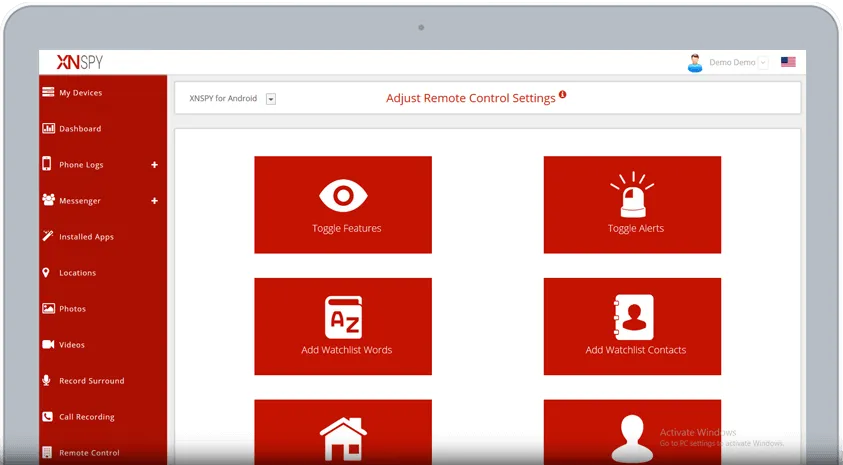
Instant Alerts
The ability to set up the app in a way so that it sends you instant alerts when something specific takes place on the target phone is great. You can set up alerts for SIM changes, keywords types, phone numbers, and even location.
So, as you can see in this XNSpy review, there are a lot of advanced features being offered by the app. Some features even beg the question, “is XNSpy legal?”. Well, the answer to that is a little complicated. The app is legal to use in most countries if you’re tracking your children that are minors. It’s also legal to track your employees if the devices being tracked are given to them by yourself and they are aware of you tracking them. For everything else, if the target user is not aware of you tracking them, using spy software is not legal in most cases.
Pricing and Installation
So, to round off our XNSpy review, let’s take a look at its pricing. You can start using the app by buying the Basic plan for $29.99 per month. The good thing about the app is that if you decide to pay on a quarterly basis, the monthly fee goes down to $13.99. And it goes down to just $4.99 if you decide to use it for a whole year and agree to pay an annual fee. If you want advanced features, then the Premium plan costs $35.99 per month. The price goes down for quarterly and annual payment plans similar to the Basic plan.

If you are wondering how to use XNSpy after buying it, then here’s the breakdown:
- For Android (Rooted or Unrooted): You need to physically access the target device and install the .apk file on it. Once it’s installed, you’re done. Simply use your XNSpy login credentials to access the online control panel and start tracking.
- For iPhone (Jailbroken): The process is similar to the Android one. Install the app on the device and start tracking.
- For iPhone (Non-Jailbroken): You don’t need to install anything on the target phone. Just find out the iCloud credentials of the target user, enable iCloud backup on their phone, and use the credentials to track their backed up data remotely. This is a completely remote solution, but it’s not nearly as powerful as on a jailbroken iPhone.
Pros / Cons
We’re wrapping up our XNSpy review, a powerful spy app that comes at a fair price. It lets you control a target phone, whether it’s an iPhone or Android. The app doesn’t offer a free trial, and the refund policy could be better as it only gives a partial refund within ten days. But there’s a live demo on their website, so you can see what it’s like before you buy. If you’re pleased with the demo and the positive reviews from 2019, it might be the right choice for you.
