Today, tracking someone is not as hard as it used to be before. Tracking was only done by the government agencies or it was illegally done by the hackers in earlier times.
It required a complete setup and devices like wiretaps and bugs, etc. But due to the innovation and advancement in technology for the past few years, it has been simplified and made possible with just a mobile phone.
You can know the exact location of your kids, friends, or family members with just a single tap on the phone. This is how much easy the tracking has been made these days.
The best thing about location tracking is that you don’t even need to install any untrusted or fishy app, that you think might use your data for some wrong purpose. Even popular apps like Facebook Messenger allow us to see the live location of someone. And there are countless situations where this feature act as a lifesaver.
Need to know if your kid’s nearby? Just use the messenger and know their current location. Like this, there can be several other situations where one needs to track someone and know their current location.
But for this to happen first you need to know how it is possible to track someone using Facebook Messenger. And for that purpose, we are here to help you out.
Track Someone’s Location Using Facebook Messenger
It’s really easy to track someone’s location using Facebook Messenger once the app is installed on your device. After the installation is done, you need to make the targeted person follow some simple steps.
Once that person goes through these steps, you will be able to see the current location of that person.
1. Ask the desired person to open the Facebook Messenger app on their smartphone.
2. After that, they need to open their chat with you on Messenger and then they have to tap on the four-dot icon at the bottom left side.

3. Now they need to tap on the Location icon.
4. Confirm the use of location feature by tapping OK.

5. In the next step, Messenger will ask for permission to use the location. Tap on ALLOW to give access.
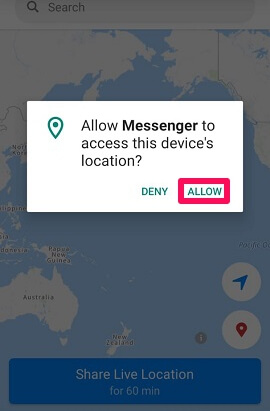
6. Finally, they need to tap on the Share Live Location option.
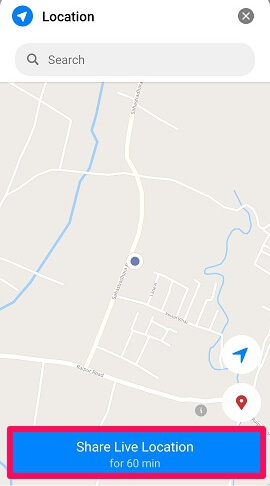
You will receive a message on your Facebook Messenger with the live location of the targeted person.
But there’s one thing bad thing about location sharing on Messenger. It’s not possible to change the time for which the location has to be sent. Messenger has set the time for the live location to one hour and it’s not possible to reset that time.
Messenger also allows us to send the location of some other place. Just search the location using the search bar at the top and tap on the location that you want to send.
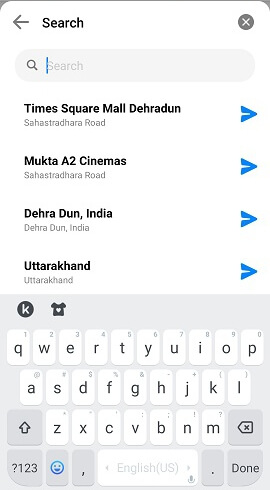
Is The Location Send By The Kid Really Live?
Many of you might be thinking to use the Messenger to track your kids. But there are chances that your kids are not actually present at the place for which they are sending you the location.
They can easily use the search option and send you the location where you want your kid to be present right now. But in reality, they might be somewhere else.
So it becomes really necessary to know how to use the tracking feature of Messenger properly. Because if you don’t know how it works, you can be easily fooled by your kid.
Whenever the location sent is genuinely live, it will always show the name of that place along with the DIRECTION option appearing below the name of that place. But the location claimed to be live is actually fake when the DIRECTION option doesn’t appear with the location name.
Interesting isn’t it?
The difference seems to be small but really capable of detecting whether the live location sent is genuine or not.
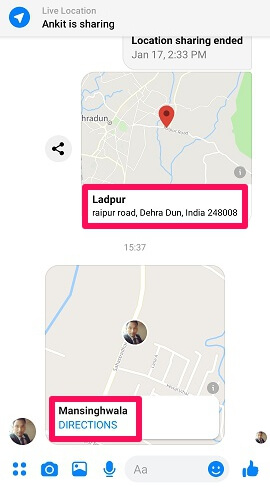
Tracking Location With Monitoring Apps
The location tracking feature of Messenger is free as well as good but not better than what monitoring apps offer. These apps are solely designed for keeping an eye on the kids.
The advanced features of apps like mSpy let you keep an eye on the kid like in real-time. You can use the features like geo-fencing and create an imaginary fence. Whenever the kid crosses the fence, you get notified about that.
Moreover, it’s impossible for your kid to fool you while you’re using a good spy app.
Wrapping Up
So here we rest our article. Before starting with the tracking of location, make sure that the targeted person knows that they are being tracked by you. And if you’re tracking your kid and they don’t know that you’re watching their location, then they should be underage.
It is illegal to monitor someone without their consent and you can find yourself stuck in a big mess for that. So it is suggested that you always play safe and monitor the desired person only if they allow you to.