
Let me break it down: you’re desperately willing to track your partner’s cell phone and want to see all their text messages right from your smartphone.
Is that possible? Is there a free yet effective solution? How do you make it work?
That we’ll find out today.
For instance, this guide will break down step-by-step instructions on “how to get text messages from another phone sent to mine.”
By the end of this guide, you’ll know exactly how to receive text messages from another phone number, with the help of a spying app.
That being said, let’s dive in.
How to Get Text Messages From Another Phone Sent to Mine?
Gone are the days when people had to hire a hacker to break into their partner’s smartphone and find out if they’re cheating on them.
In this digital era, you can do the same with a spying app.
Throughout our careers, we’ve tested dozens of cell monitoring apps and compared them in terms of:
- Functionality
- Tracking features
- Pricing
- Security & safety
- And many other factors

After a detailed analysis, we’ve ranked mSpy as the best app for SMS tracking.
So, mSpy is the answer to your question “how to get text messages from another phone sent to mine?
Before we dive into why we recommend mSpy the most & how you can install it on your partner’s phone, here are the answers to a couple of FAQs:
Is mSpy Paid?
mSpy is a paid spying app. However, it also offers a 7-day free trial. If you want to find out if your partner is cheating on you, sign up for this free trial for free of cost spying for a week.
Will My Partner Know They’re Being Monitored?
Whether you install mSpy on Android or iPhone, the target user won’t know they’re being monitored as mSpy is a hidden cell tracking app. However, Android installation requires you to access the target smartphone once, for installation.
Can I Install mSpy Without Touching the Phone?
You can monitor an iPhone device without touching the target smartphone. But, installing it on Android will require one-time physical access for installation.
With that out of the way, here’s an overview of mSpy:
mSpy — Best Way to Get Text Messages From Another Phone Sent to Yours
mSpy is the king of spying apps.
We say that after a detailed analysis and testing. Compared to many competitors that suck at actually helping you monitor your partner’s smartphone, mSpy is efficient in that regard.
The app has been around for over 12 years and holds over 1.5 million users from around the world. Though it’s a paid app with competitive pricing, you can still sign up for a free trial to test it out.
Furthermore, you might have seen mSpy on some authoritative blogs like Los Angeles Times, Tech Times, and Phandroid.
That said, if you’re still not sure why mSpy is our top recommendation, here’s why.
Why mSpy?
Here are a few factors that make mSpy the best fit for SMS tracking:
- mSpy is trustable — there have been data leakages by a few other spying apps which makes trustability and reliability an important factor. Being in the industry for 12 years with a significant customer base, we’ve found mSpy to perform well in trustability and reliability.
- Free trial — we’re not sure why many mSpy competitors lack a free trial. But, thankfully, mSpy offers for you to test its services first-hand, for a limited time.
- Easy Installation — Believe me, you don’t want to get stuck with an app whose installation is not less than rocket science. I won’t lie — mSpy’s installation isn’t the easiest, but it’s better than many others.
That said, let’s take a look at the key tracking features of mSpy, alongside SMS tracking.
mSpy Key Features
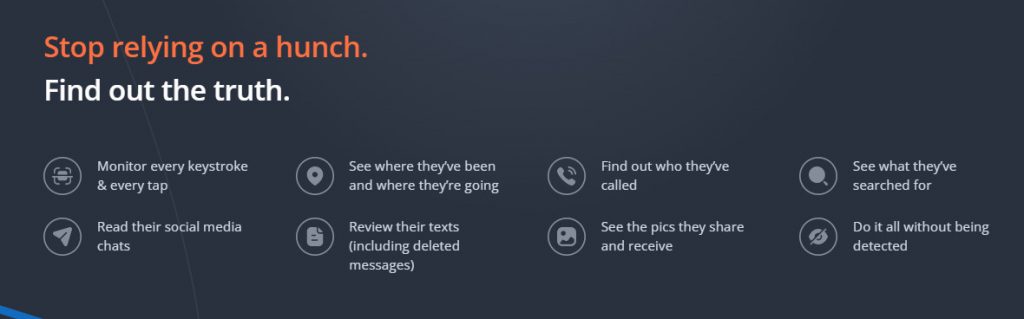
Here are the top mSpy features:
- Spy on your partner’s call logs with timestamps.
- Track their SMS messages with timestamps & sender’s details — also retrieve the deleted messages.
- View your partner’s messages across different social media platforms, including WhatsApp, Snapchat, Instagram, Telegram, Line, Viber, and so on.
- Track their iMessage text messages as well (if they use iPhone).
- View their location history with a convenient map overview.
- View their multimedia files — photos, videos, and documents.
- Keep track of your partner’s contacts & calendar activities.
How to Install mSpy to Get Text Messages From Another Phone to Mine?
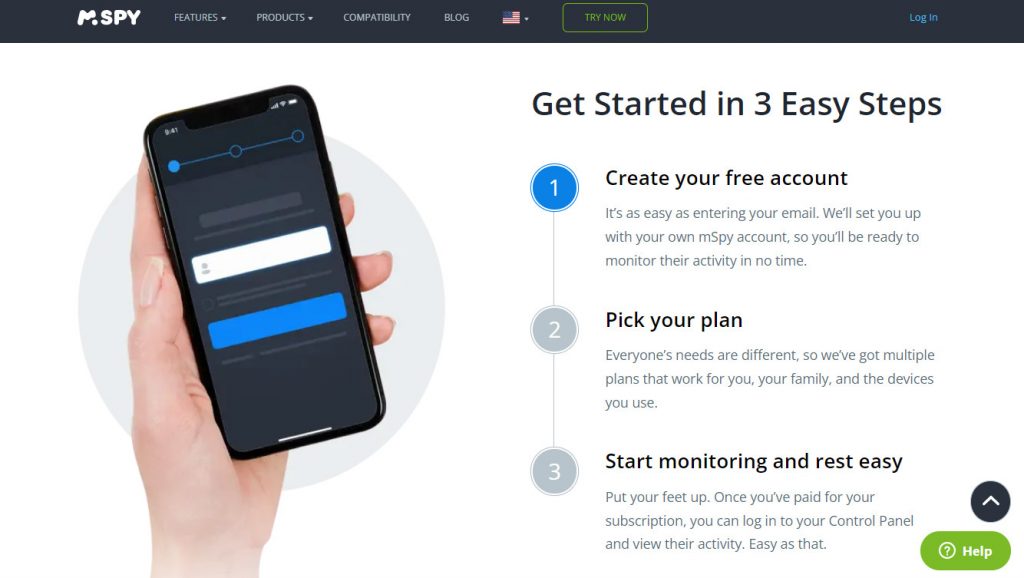
mSpy boasts easy installation and supports both Android and iOS smartphones. The installation methods are different for these platforms but iPhone installation tends to be simpler.
Anyway, here are the main steps of mSpy installation:
- Create a mSpy account and get a subscription.
- Install mSpy on the target smartphone.
- Start spying with mSpy!
That said, let’s dive into the details of mSpy installation across Android and iOS.
Installing mSpy on Android
Installing mSpy on Android can take up to 10 minutes and won’t require you to root the target Android phone.
Requirements
- One-time physical access to the target Android
- A valid mSpy subscription.
Here’s what the installation process looks like:
Step 1: Create mSpy Account and Get a Subscription
1. Start with creating a free mSpy account. Head over to mSpy’s website and click “Try now” for that.

2. Input a valid email address.
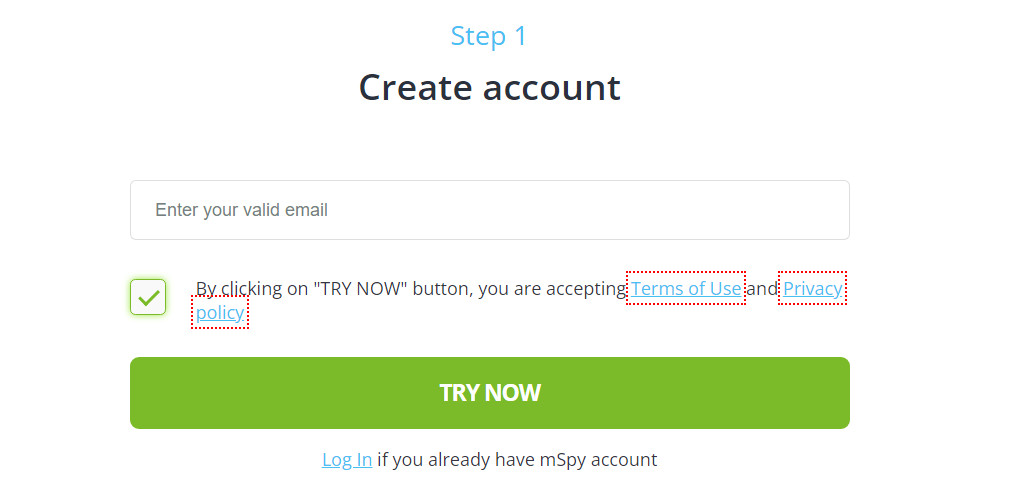
3. Confirm it by checking your email app.
4. Now, choose a subscription for Android (no root).
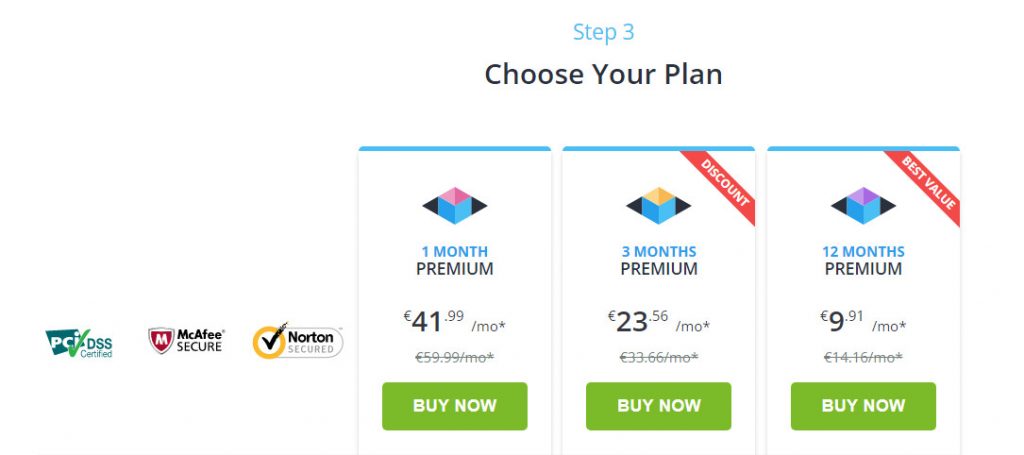
5. Once the subscription is confirmed, you might receive a confirmation email from mSpy. It’ll contain important information like:
- Link to the mSpy dashboard.
- mSpy APK downloading link.
- Installation instructions.
- Registration code.
Step 2: Disable Play Protect
1. Get access to target Android phone and open Play Store.
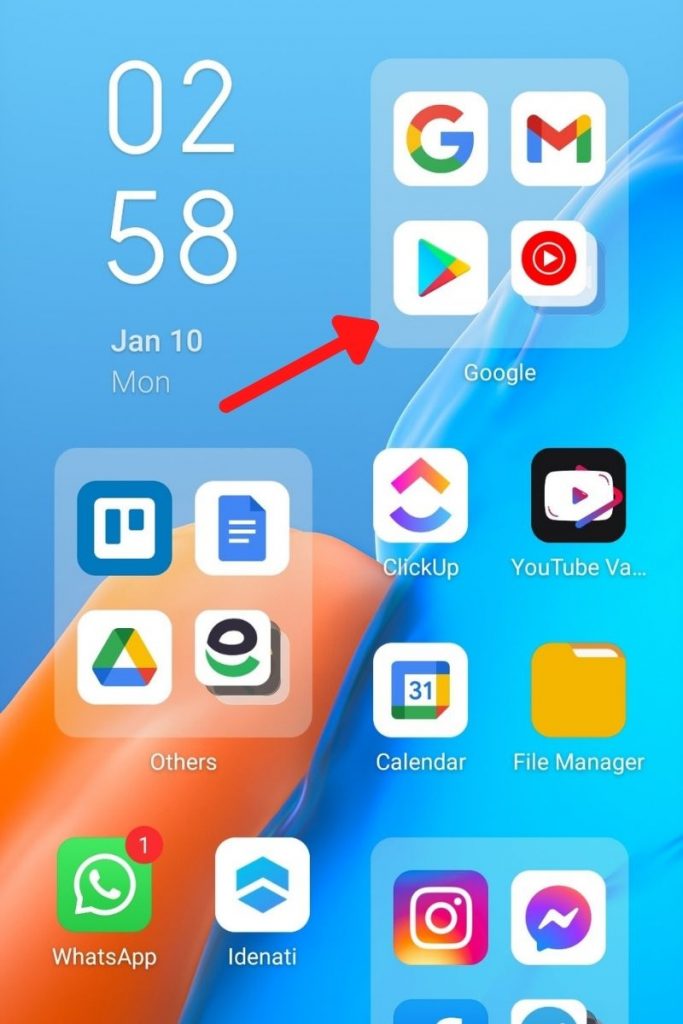
2. Tap the profile icon on the top right corner.
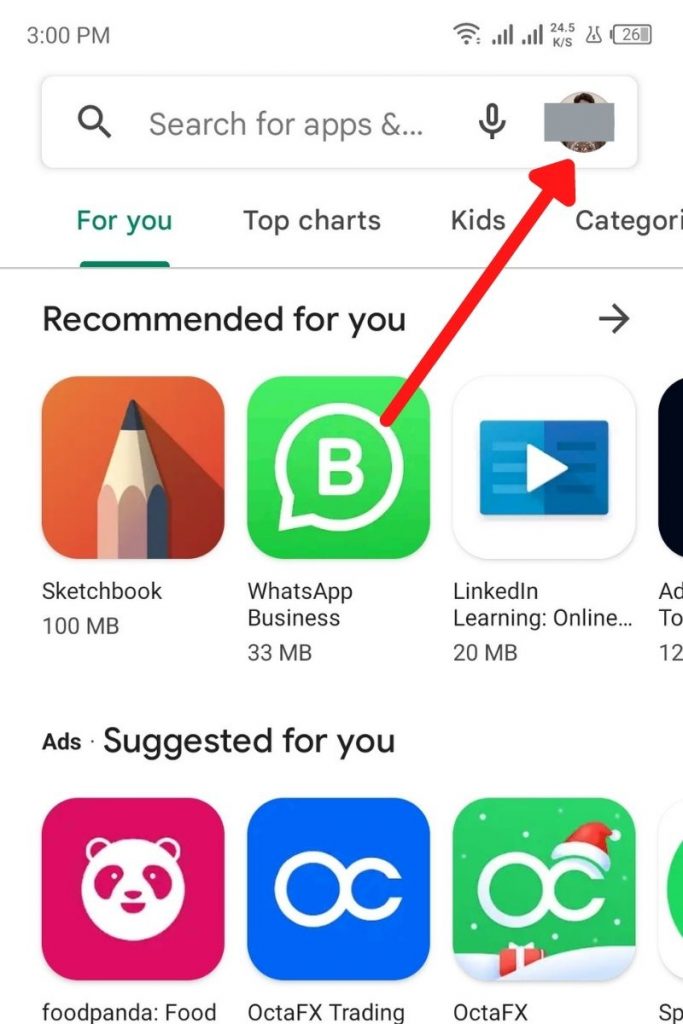
3. Tap Play Protect and select the gear icon on the top right corner.
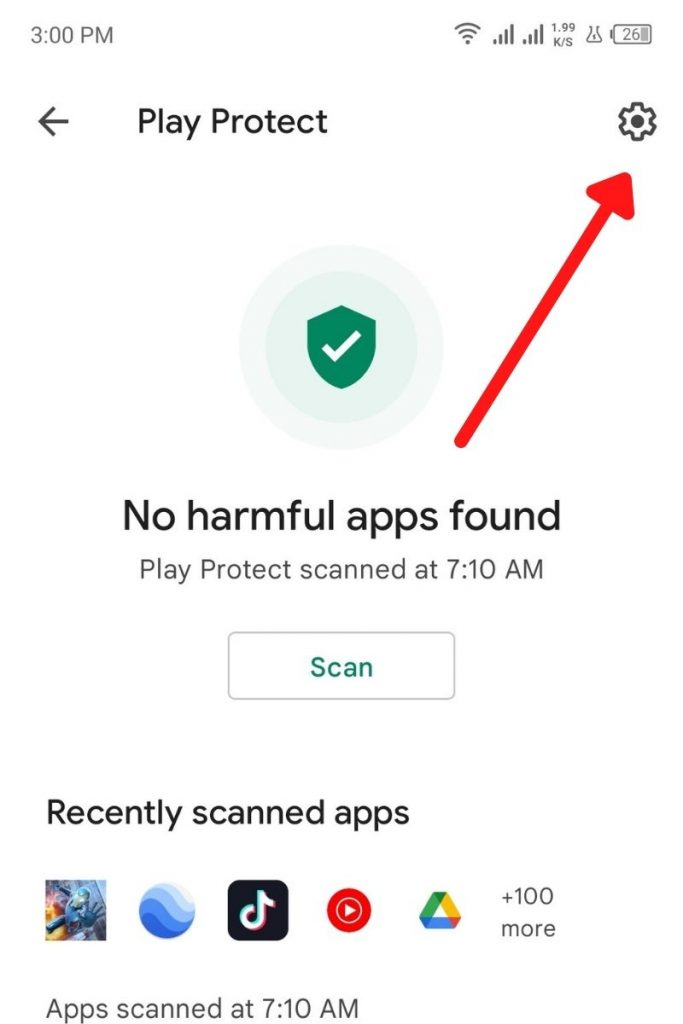
4. Toggle both the options to Off:
- Scan apps with Play Protect — Disabled
- Improve harmful app detection — Disabled
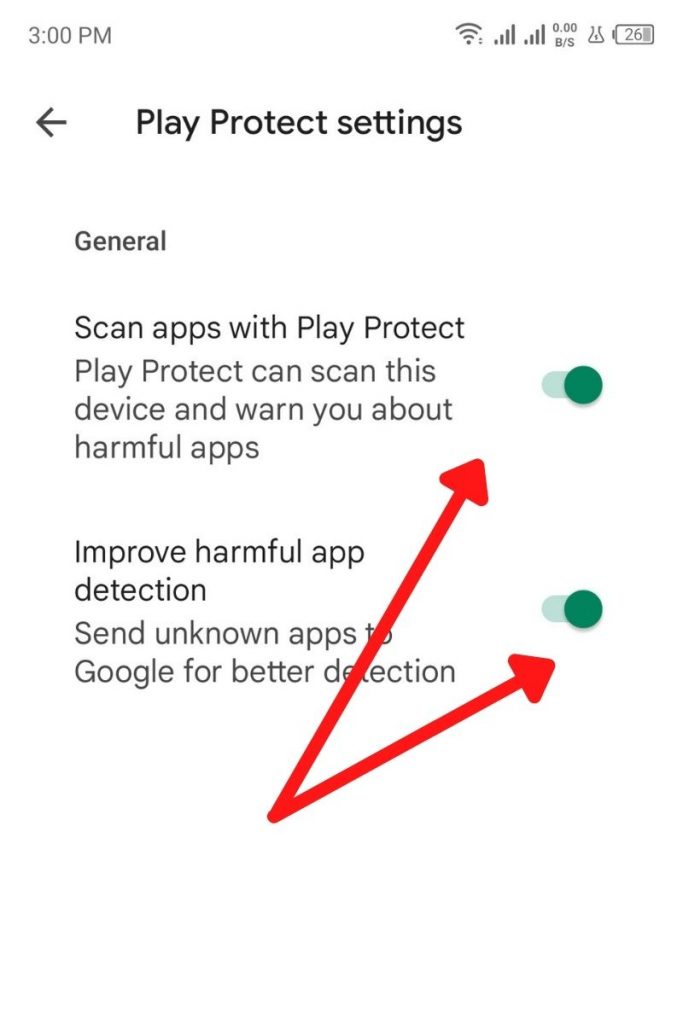
Step 3: Download mSpy
- On the target smartphone, open a web browser.
- Input the downloading link that you have received in your confirmation email.
- Hit “Enter” and start downloading.
Step 4: Install mSpy
- Once the downloading is complete, navigate to the downloading folder.
- Tap mSpy APK and select Install.
- If a popup comes up, select “Allow from this source” to continue the installation.
- Now, give it a while to install — Once the installation is complete, open mSpy.
- Tap “Accept the Licence Agreement” to proceed with the installation.
- mSpy will ask for many permissions from the device which are important for it to activate its monitoring features — select “Allow” for all of them to continue.
- Tick the checkbox “Hide mSpy icon on the homepage” if you want to track your partner secretly.
- Lastly, enter the registration code and tap “Complete Installation”.
Hint: mSpy presents itself as an Update Service app to keep it anonymous.
Step 5: Start Monitoring
That’s it — the installation process is close to completion.
- Head over to your mSpy dashboard.
- Login.
- Confirm the device you’ve installed it on.
- That’s it — you can now access text messages from another phone!
How to Install mSpy on the Target Phone ? | Full Guide
Installing mSpy on iPhone
As mentioned, installing mSpy on iPhone is simpler.
Requirements
- A valid mSpy iOS subscription
- iCloud credentials of the target user
Quick Info: Physical access to the target iPhone for mSpy installation may or may not be required. However, you’ll have to make sure that:
- iCloud backup on the target iPhone is enabled.
- 2-Factor authorization is disabled
Step 1: Create mSpy Account and Get a Subscription
1. Sign up at mSpy by clicking the “Try Now” button on their website.

2. Pick a subscription plan for iPhone.
Step 2: Input iCloud Credentials
- Log into your mSpy dashboard using the provided login link.
- Input the iCloud credentials of the target iPhone along with some device details.
- Once the iCloud account is verified, mSpy will list down the devices running off that account.
- Select the device you want to get messages sent to your phone.
- Complete the configuration by choosing the monitoring features according to your needs.
Step 3: Start Monitoring
That’s it — give mSpy some time to fetch data from the target smartphone and you’re good to get text messages from another phone sent to yours.
How to Get Text Messages From Another Phone to Mine Using iCloud Backups?
If your partner is an iPhone user, you’re in luck today.
It’s because you can easily enable iCloud backup on your partner’s iPhone and view their iMessage texts for free.
Here’s how to do that in simple steps:
1. Borrow your partner’s iPhone.
2. Open the Settings App and tap your partner’s name under their profile there.
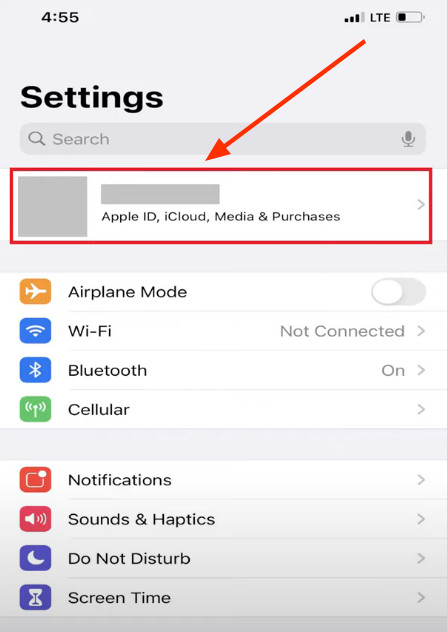
3. Tap iCloud.

4. Select iCloud Backup.
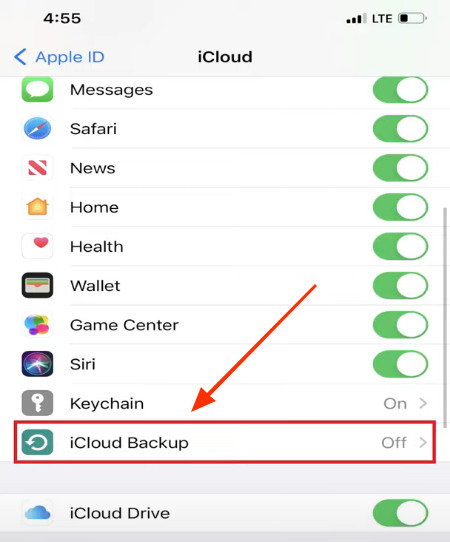
4. Turn on iCloud Backup.
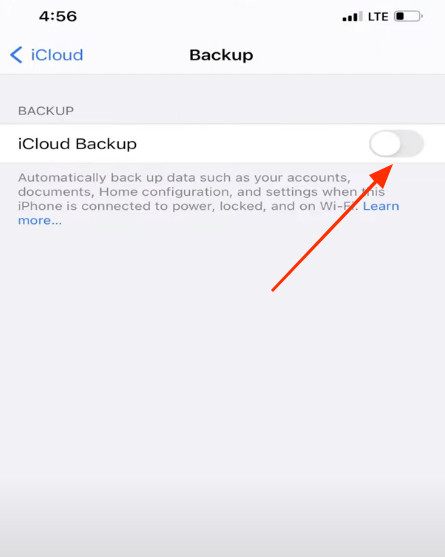
That’s it. iCloud backup will be enabled on your partner’s smartphone and all their text messages will be linked to their iCloud account.
But, there’s a catch: the SMS texts will generally back up once a day. So, you may not be able to view their SMS messages in real-time.
However, you can tap on “Backup now” to manually back up the data to the iCloud account anytime. But, it’ll require physical access to the smartphone, of course.
5. To monitor your partner’s messages, you will need to sign in to their iCloud account from time to time. That’s it — following this will help you receive texts from another phone.
Note: The instructions may differ slightly, depending upon the iOS version your partner’s iPhone is running off.
- No technical knowledge is required.
- Free of cost.
- Physical access to the target device is required.
- The target user may get notified each time you sign in to their iCloud account.
- Doesn’t allow tracking messages in real-time.
Final Verdict: Using this iCloud method is effective to receive texts from another phone one-time. If you want to get text messages from another phone sent to yours frequently and in real-time, nothing beats a spying app like mSpy.
Key Takeaways
How to get text messages from another phone sent to mine? Here are the takeaways
- If your partner is an iPhone user, you can track their SMS messages, free of cost, by enabling iCloud backup on their iPhone.
- However, there are some drawbacks of this method: it’s not hidden; messages are backed up only once a day; the target user may be notified each time you track their messages.
- That’s why we recommend a more professional and reliable solution of using a spying app like mSpy. It is a trustable platform with 12-year industry experience and 1.5 million worldwide customers.
- mSpy also offers a free trial that you can use to get text messages from another phone sent to yours, for free.