
Let me break it down: you’re wondering if your partner is into someone else and want to make sure they’re not stabbing you in the back. Therefore, you might want to know how to spy on someone’s phone without them knowing for free? That we’ll find out today.
For instance, this blog post will get you through step-by-step instructions on how to spy on a cell phone without having access to the phone.
That being said, let’s roll in.
How to Spy on Someone’s Phone Without Them Knowing for Free
Spying on a smartphone in this digital era isn’t that tricky. However, it can be expensive if you head over to cybercriminal agencies or hackers.
So, what’s an affordable or “FREE” way to spy on someone’s phone without them knowing?
That’s where the spying apps come in. They can be a cost-effective solution to track your partner’s smartphone secretly.
However, there are more cell tracking apps on the market than ever — making it hard to pick the perfect option for your needs, that’s cheap or free and:
- works secretly in the background,
- doesn’t require you to access the target phone,
- and lets you thoroughly track your partner’s cell phone activities.
With these pain points in mind, we’ve found mSpy to be the best option for tracking your partner’s cell phone without them knowing.
Before we dive into the details of mSpy installation, here’s an overview of mSpy:
mSpy — Best App to Spy on a Cell Phone Without Having Access to the Phone

mSpy is one of the most popular spying apps out there.
It has been around since 2010 and holds great expertise. It also holds 1.5 million worldwide customers and supports both iOS and Android smartphones.
Why mSpy?
mSpy may be a popular option for you to consider. But, why mSpy among all others to spy on someone’s phone secretly?
Well, here’s why:
- mSpy offers a free trial whereas no other popular competitor does.
- mSpy is trustable and makes sure your partner’s data won’t be leaked out.
- mSpy offers a convenient interface that breaks down important information right away.
- mSpy features powerful cell monitoring features that fit “partner tracking” the best.
That being said, let’s take a closer look at mSpy key features:
mSpy Key Features
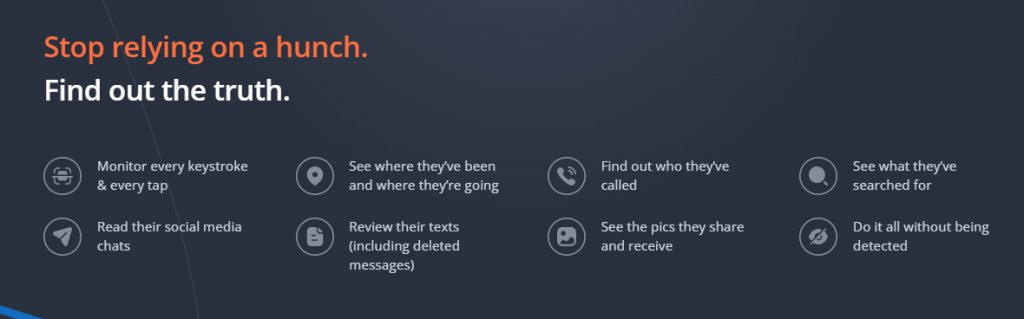
As a comprehensive cell tracking app, mSpy claims to have over 36 cell monitoring features. Below is an overview of the most relevant ones for you to monitor your partner:
- Monitor your partner’s call logs, SMS texts, and GPS location.
- Set geofences and get notified if your partner surpasses them.
- Track your partner’s key logs, including copied texts and passwords.
- Monitor your partner’s social media messaging across Facebook Messenger, Instagram, Snapchat, and other popular apps.
- View their dating app activities.
With that out of the way, let’s get right into the instructions on how to spy on someone’s phone without them knowing for free, using mSpy.
mSpy Installation
Installing mSpy is neither too easy nor too tricky. However, mSpy offers different installation methods for different platforms (iOS and Android).
Aside from that, the installation procedures also depend upon whether the target device is rooted or non-rooted (or jailbroken or non-jailbreak).
Rooting and jailbreak refer to getting privileged control over an Android or iPhone smartphone respectively.
But to make things clear, smartphones are usually non-rooted or non-jailbroken (for Android and iPhone respectively).
That said, let’s dive into the details of installing mSpy to spy on someone’s phone without them knowing for free.
Installing mSpy on Android (Non-Rooted)
mSpy doesn’t require you to root the target Android smartphone.
But truth be told: installing the app on an Android phone requires physical access — don’t be sad, you’ll only have to borrow your partner’s phone once.
That said, here’s how you spy on someone’s phone with mSpy:
Step 1: Get a mSpy Subscription
The first step towards installing mSpy is creating an account & subscribing for a subscription.
1. Head over to mSpy’s website and click “Try Now”.

2. Provide a valid email address to create an account.
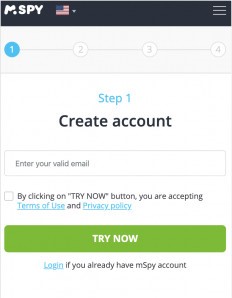
3. Confirm the email address.
4. Pick a subscription plan — make sure to select Android.
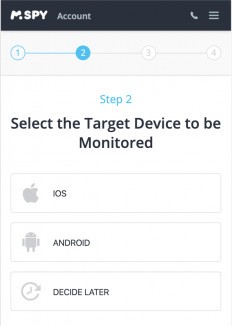
5. Head over to your email app and look out for the confirmation email.
6. The confirmation email contains the mSpy dashboard link and a download link you’ll use to download the mSpy app on the target phone (more on this below).
Step 2: Get the Target Device Ready for Installation
Before you install mSpy on an Android phone, you’ll have to disable Play Protect from Google Play Store.
Otherwise, Play Protect would take action against mSpy installation — causing interruptions in your way. Here’s how to disable it quickly, once you’ve got access to the target phone:
- Find and open the Play Store on the target phone.
- Tap the profile image on the top right corner.
- Tap Play Protect.
- Tap the gear icon on the top right corner.
- Toggle both the options to “Off”:
- Scan apps with Play Protect — Disabled
- Improve harmful app detection — Disabled
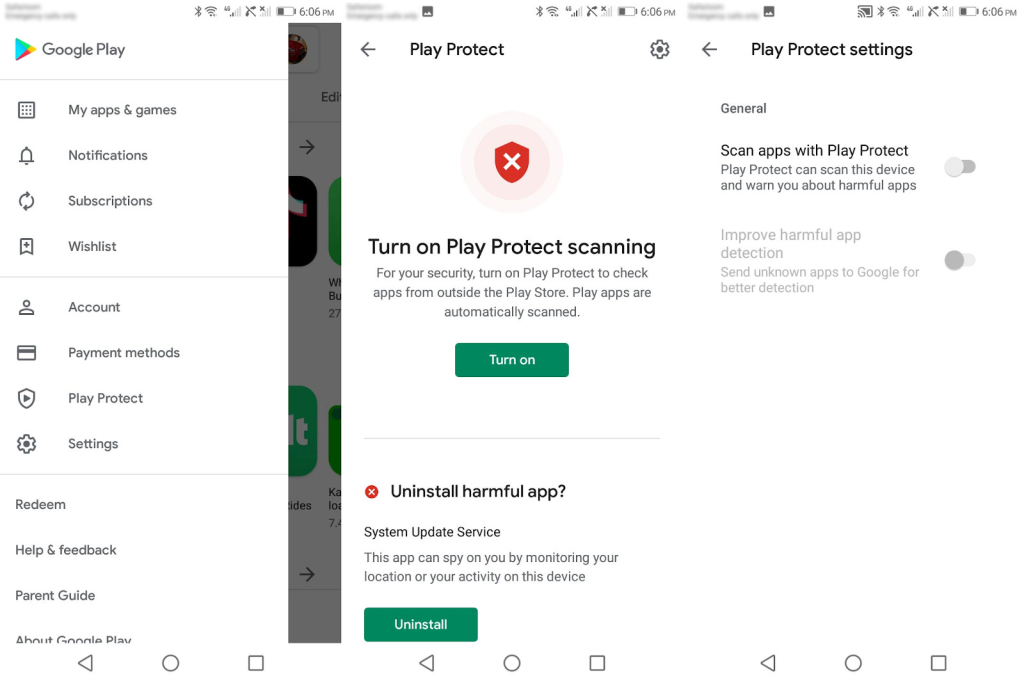
Step 3: Download & Install mSpy on the Target Phone
Here’s how to move forward with mSpy installation:
- Open a browser on the target smartphone.
- Enable Incognito mode (recommended, but not essential).
- Copy and paste the mSpy app download link from your confirmation email into the address (URL) bar and tap “Enter”.
- Wait for it to initialize downloading.
- If a popup appears, blocking the downloading, tap “Allow from this source”.
- Once the downloading is complete, navigate to the file directory.
- Now, open the mSpy APK file and tap install.
- If it asks for permission of installing an app from an unknown source, tap allow.
- That’s it — the app should now start installing.
Step 4: Complete mSpy Configuration
Configuring mSpy on your partner’s smartphone can be time-consuming. The configuration consists of:
- License agreements for monitoring with mSpy
- Device permissions for successful monitoring
1. Accept the license agreement.
2. Select allow for all mSpy permissions one by one. These may include:
- Enable call tracking.
- Enable social media tracking.
- Allow background data usage.
- Make the app undetectable.
- Prevent uninstallation.
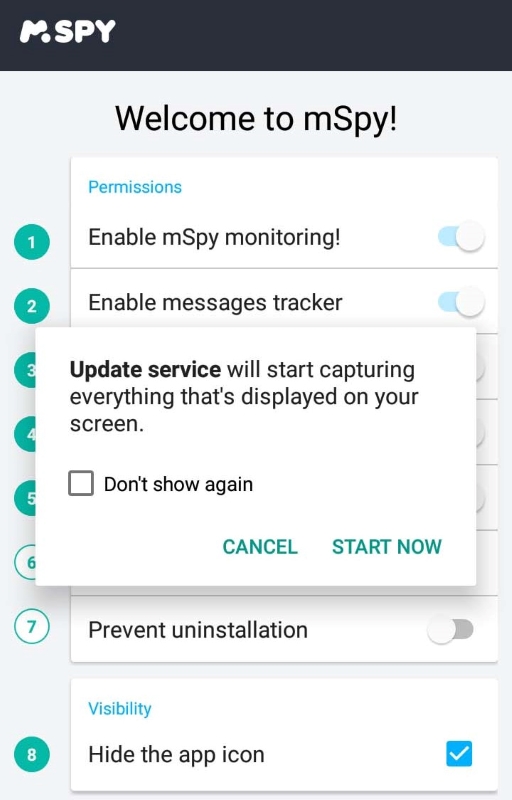
3. Tick the checkbox for “Hide the app icon” if you want to spy secretly.
4. Enter the registration code from your confirmation email or dashboard.
5. Lastly, tap “Complete Installation” to — I don’t have to tell you what “Complete Installation” stands for, do I?
Step 5: Start Spying!
That’s it — once the installation and configurations have been completed, here’s what to do:
1. Sign in to your mSpy dashboard.
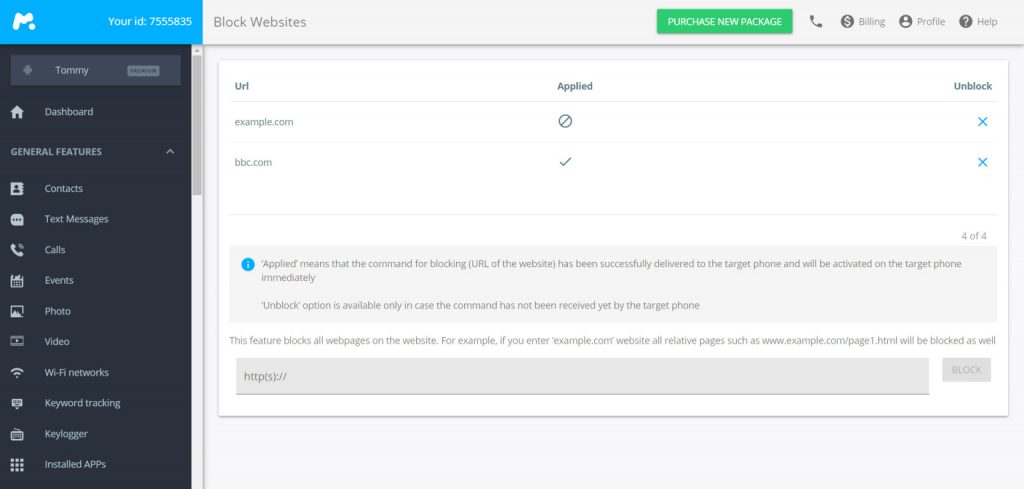
2. Verify the device you just installed it on.
3. Start monitoring the target smartphone!
Installing mSpy on iPhone (No Jailbreak)
How can I spy on a cell phone without installing software on the target phone? When it comes to spying on an iPhone, may makes it possible to do that without physically accessing the phone.
Thankfully, mSpy offers remote installation for iPhones. So, you may not have to borrow your partner’s iPhone to monitor it with mSpy.
That said, here’s what mSpy’s installation on a non-jailbreak iPhone looks like:
Step 1: Get an mSpy Subscription
This step is similar to creating an account in the “Installing mSpy on Android” section. However, make sure you select a non-jailbreak iPhone this time, instead of Android.
Step 2: Configure mSpy on the Target Phone
Configuring mSpy on the target smartphone is done through your mSpy dashboard. But before all that, you have to make sure that:
- iCloud backup on the target phone is enabled.
- 2-factor authorization is disabled.
1. Use the link in your confirmation email to sign in to the mSpy dashboard.
2. Input the iCloud credentials of the target iPhone device.
3. It’ll list down the devices running that iCloud account, select the device you want to monitor.
Step 3: Start Spying!
That’s it. You see, installing mSpy on an iPhone device is much simpler than installing it on Android. Once the iCloud credentials of the target user have been verified by mSpy, you’re good to spy without the target phone!
Installing mSpy on iPhone (Jailbreak)
If your partner’s iPhone device is jailbroken, it means the operating system limitations have already been breached.
So, installing mSpy on a Jailbroken iPhone unlocks many advanced tracking features you would not get otherwise. But, the installation for jailbroken smartphones can be complex. Here’s what it looks like:
Step 1: Get mSpy Subscription
The first step is heading over to mSpy’s website and creating a free account. Then, pick a subscription plan and select iPhone jailbreak.
Step 2: Download & Install mSpy
The next step is installing mSpy.
1. All jailbroken iPhone devices have the Cydia app. Open it to get unrestricted system access for better customization of the smartphone.
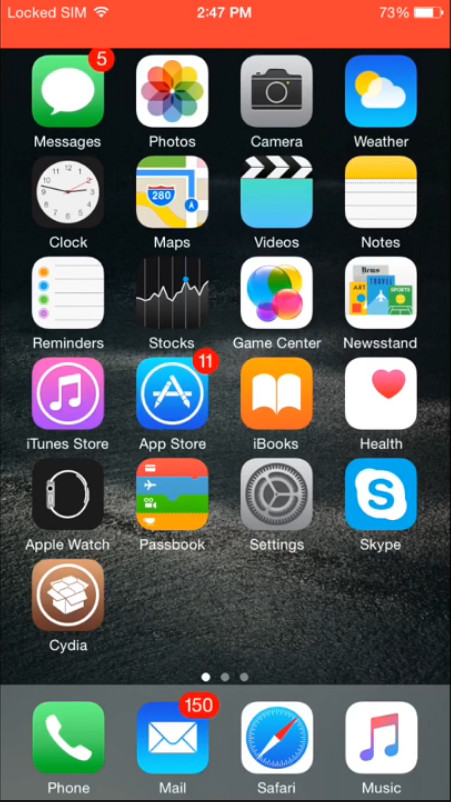
2. Navigate to sources tab > press Edit > tap Add Source.
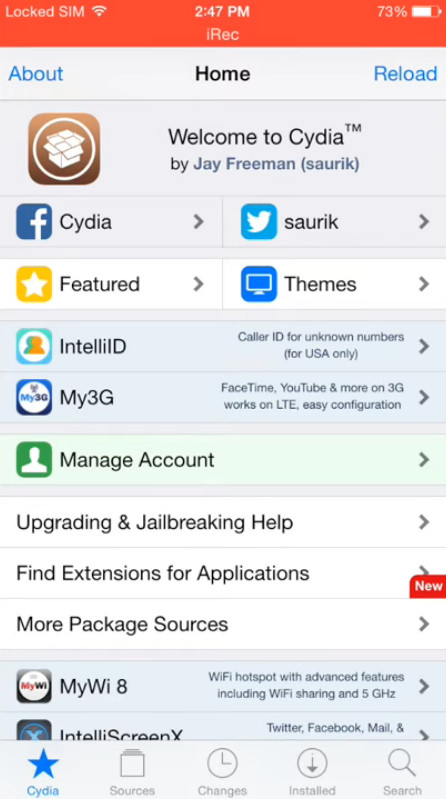
3. Enter mSpy’s download URL. You might find it in your confirmation email.
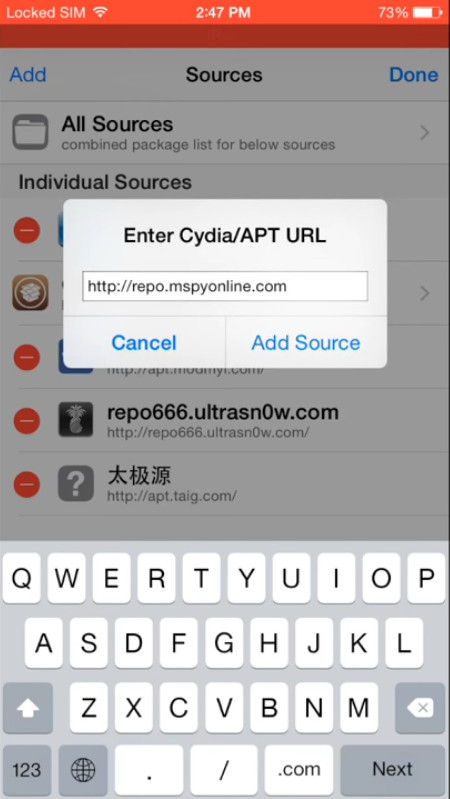
4. Let Cydia run an auto-update.
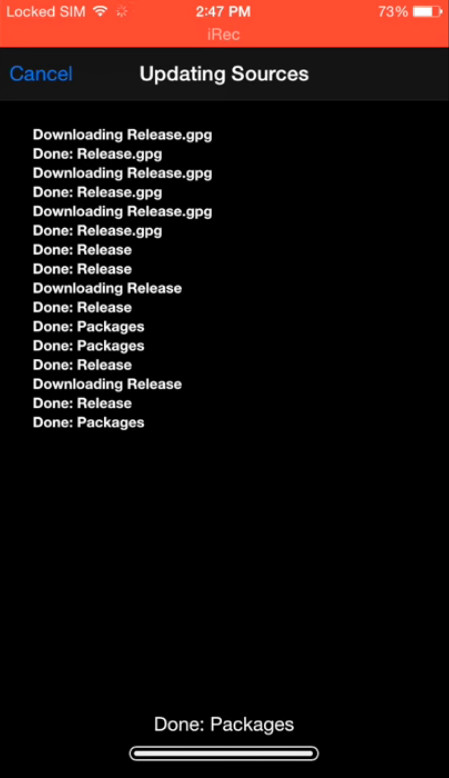
5. Tap “Return to Cydia” once it’s complete.
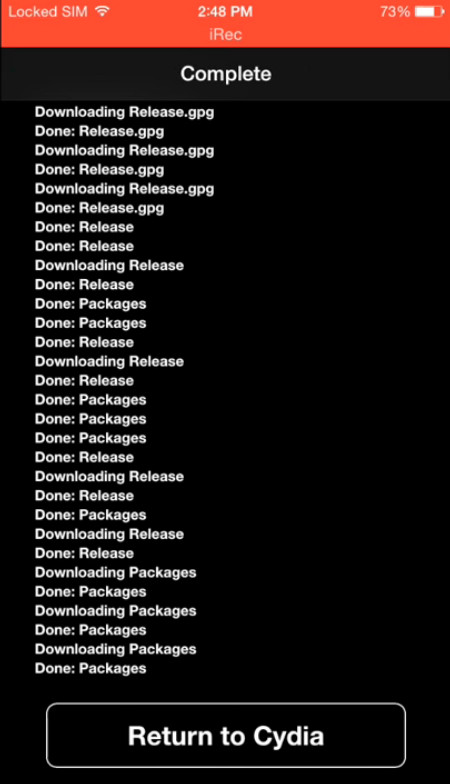
6. The source you’ve just installed might be called “Mtechnology LTD Depository”. Open it.
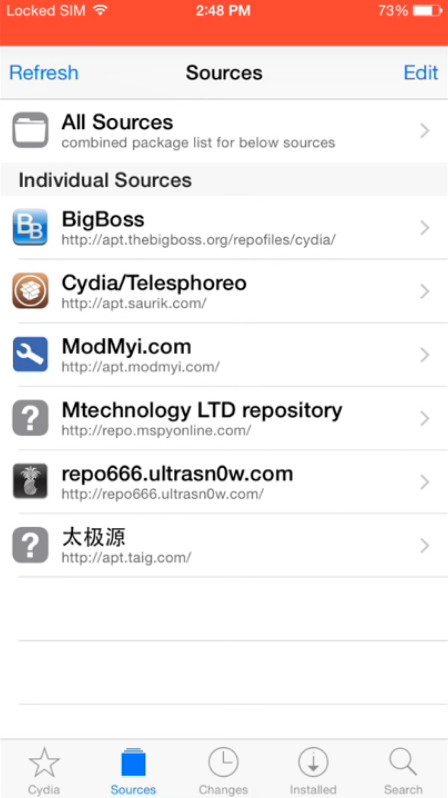
7. Now, select All Packages.
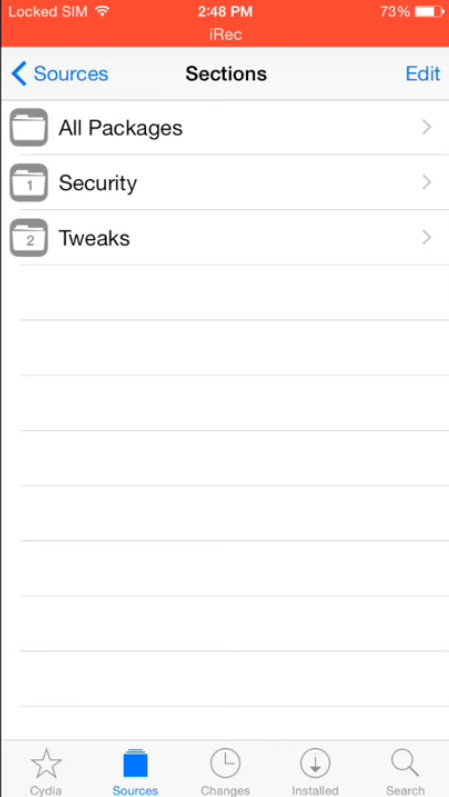
8. Tap Install.
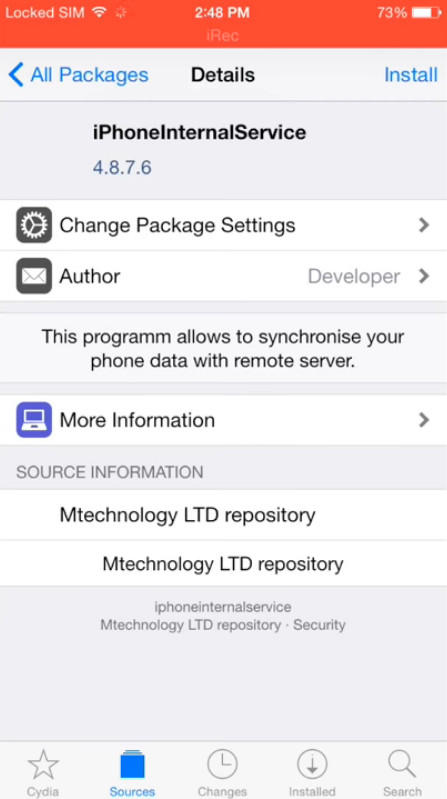
9. Tap Confirm.
7. Once it has been confirmed, Cydia will download and install mSpy by itself.
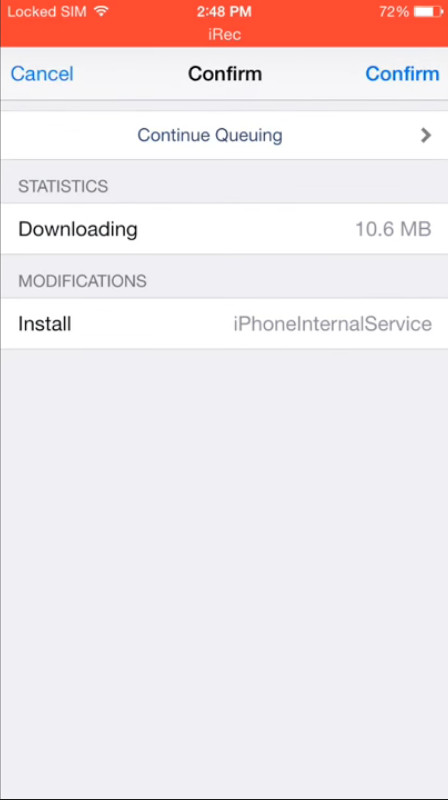
8. Tap “Restart SpringBoard” once the installation is done. It will restart the target iPhone device.
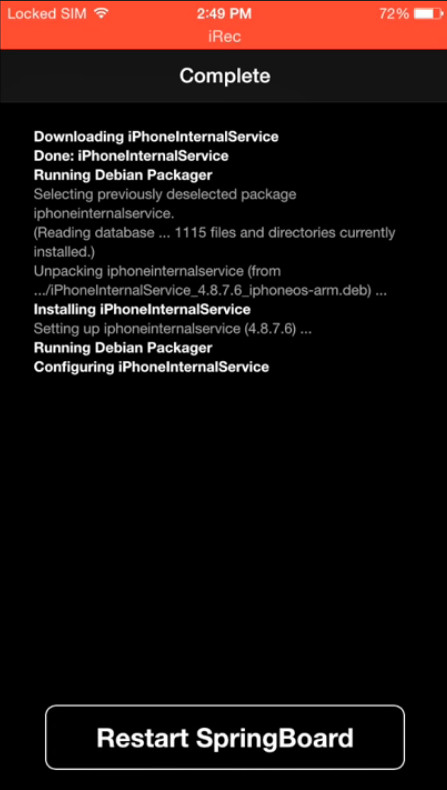
9. Lookout for the mSpy icon on the homepage and open it.
Tip: It may be termed as “Update Services”.
10. Carefully follow the installation instructions provided by mSpy and the installation might be complete in 2-3 minutes further.
Step 3: Start Spying!
You’ve successfully installed mSpy on a non-jailbreak device? Boom!
It’s time to start spying.
- Head over to your mSpy dashboard and log in.
- You might see the target device activity there.
Can You Spy on a Phone Without Access to It?
You can spy on a phone without accessing it using mSpy. However, mSpy offers remote installation for iPhone devices only. For Android phones, physical access is a requirement.
How Can I Spy on Someone’s Phone Without Having It?
The best way to spy on someone’s cell phone without having it is by using a spying app like mSpy. For Android phones, mSpy requires you to install it on the target device and you can monitor that remotely after the installation. The installation on iPhones is remote.
Key Takeaways
- Spying on someone’s phone without them knowing is not that hard in this digital era.
- Lots of cybercriminal agencies and hackers are up for hacking anyone’s phone for you — but that would cost you a lot of money and your partner’s privacy.
- So, our recommendation for spying on someones’ phone without access to the phone is using a spying app like mSpy.
- mSpy is an authoritative phone tracker with 12-year experience, 1.5 million customers, a lot of tracking features, and a free trial.
- You can spy on your partner’s phone without them knowing for free with mSpy’s free trial.